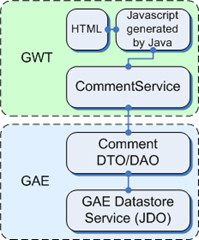用Milestone上的更新程序升级到了Android 2.1。系统里自带的语音拨号Voice Dialer是个好玩的东西,相信对于驾驶员也是很有用的工具。但我认为它对我而言没有太大用途,反而是个累赘。原因有三:
I’ve got my Milestone updated to Android 2.1 via its update function. The Voice Dialer bound with this version is certainly an interesting tool which could be very useful tool for drivers. However, I think it’s none of use but a burden to me. Reasons as follows:
- 我不开车,所以用手操作还是很方便的;
I’m not a driver so that it’s convenient of me to use my finger; - 通讯录上以中文名字为主,可惜Voice Dialer不支持中文;
Most of contacts in my list are Chinese, pity that Voice Dialer don’t support Chinese language yet; - 最重要的问题是这个程序会占掉4~5MB甚至更多珍贵的内存,同时也很耗电。
I found the Voice Dialer process is always consuming at least 5MB of the RAM and up to 30% of the battery.
用Advanced Task Killer之类的工具尝试关闭Voice Dialer进程未果,看来这属于特殊的系统服务。Google一下得知,可以通过root的方式去重命名或删除Voice Dialer。不过这貌似太折腾了,毕竟手机玩家不一定都要当黑客。所以,希望Android开发小组能考虑给这个程序做个开关,方便我们这些不需要Voice Dialer的用户。
I failed to shut down the Voice Dialer process using tools like Advanced Task Killer, seems this is a special system service. According to a quick googling, I found it possible to rename or delete the Voice Dialer application after rooted. I don’t feel this way to be suitable for the mobile funs who have no interest to be hackers. So maybe it’s a good idea to suggest Android developers to add a turn on/off switch to the Voice Dialer application, for the convenience of us users that do not need Voice Dialer.
在这里,我倡议大家去顶这个申请条目,加星标或者跟帖均可:
Here, I call for your help to vote on the Enhancement ticket by either starring or replying.
http://code.google.com/p/android/issues/detail?id=7669
要点是关注度越高的条目,越能引起Android开发人员的注意。
The point is that, only hot tickets may draw developers’ attention.